A Shippers Letter of Instruction (SLI) is a critical document for exporters, detailing shipment requirements and authorizing freight forwarders to handle logistics. It ensures compliance and efficient international trade processes.
1.1 Definition and Purpose
A Shippers Letter of Instruction (SLI) is a detailed document provided by an exporter to a freight forwarder, outlining specific instructions for handling a shipment. It serves as a comprehensive guide, ensuring compliance with export regulations and customs requirements. The SLI includes critical information such as shipment details, routing, and documentation needs, acting as a legal authorization for the forwarder to act on behalf of the exporter. Its primary purpose is to streamline communication, prevent errors, and ensure that all parties involved in the shipment adhere to the exporter’s instructions and applicable laws, facilitating smooth international trade operations.

1.2 Importance in International Trade
The Shippers Letter of Instruction (SLI) plays a pivotal role in international trade by ensuring compliance with export regulations and customs requirements. It acts as a central document that aligns the exporter, freight forwarder, and customs authorities, preventing misunderstandings and errors. The SLI is essential for facilitating smooth logistics, as it provides detailed instructions for handling shipments, declaring hazardous goods, and specifying payment terms. Its importance lies in its ability to streamline documentation, reduce delays, and ensure that all legal and operational requirements are met, thereby safeguarding the exporter’s interests and maintaining the integrity of global supply chains;
Key Components of a Shippers Letter of Instruction
A Shippers Letter of Instruction (SLI) includes shipper and consignee details, notify party information, forwarding agent data, cargo descriptions, departure and destination ports, freight charges, and special instructions to ensure smooth shipping and regulatory compliance.
2.1 Shipper and Consignee Information
The Shipper and Consignee Information section is essential for identifying the exporter and recipient. It includes the shipper’s name, address, contact details, and exporter’s Internal Revenue Number. The consignee’s details, such as company name, address, phone, and email, are also required. This information ensures clear communication and proper documentation for customs and logistics. Accurate details prevent delays and errors in shipment processing. Additionally, this section may include special instructions for handling the shipment, ensuring compliance with international trade regulations and maintaining seamless coordination between all parties involved in the export process.
2.2 Notify Party Details
The Notify Party Details section identifies a third party that should be informed of the shipment’s arrival. This is often a customs broker, logistics partner, or another designated representative. The notify party’s details include their company name, address, contact number, and email. This information ensures timely communication and coordination upon shipment arrival. Including notify party details helps streamline customs clearance and delivery processes. It is particularly useful when the consignee requires assistance from a third party for import procedures. Accurate notify party information prevents delays and ensures smooth communication between all stakeholders involved in the shipment process. This section is optional but highly recommended for complex logistics.
2.3 Forwarding Agent Information
The Forwarding Agent Information section specifies the logistics company responsible for managing the shipment. This includes the agent’s name, address, contact details, and logo. The shipper must provide accurate details to ensure the forwarder can act as the authorized agent. This section confirms the agent’s role in handling customs, documentation, and transportation. It also outlines their terms and conditions, ensuring compliance with export regulations. Including the forwarding agent’s details ensures smooth coordination and proper execution of the shipment. This information is crucial for customs clearance and verifying the agent’s authority to act on behalf of the shipper. Accuracy here prevents operational delays.
2.4 Cargo and Product Details
The Cargo and Product Details section requires precise information about the shipment. This includes a detailed description of goods, number and type of packages, gross weight, measurements, and shipping marks. Exporters must declare if the shipment contains hazardous goods or is under a Letter of Credit. Additionally, special instructions or notes relevant to the cargo should be included. This section ensures clarity on the shipment’s contents, enabling accurate handling, documentation, and compliance with regulations. Properly detailing the cargo avoids potential issues during transit and customs clearance, ensuring smooth delivery and adherence to legal requirements.
2.5 Departure and Destination Information
The Departure and Destination Information section specifies the logistics of the shipment. It includes the port of loading (origin) and port of discharge (destination), whether by sea, air, road, or rail. This section also details the shipment type, such as FCL (Full Container Load) or LCL (Less than Container Load), and confirms if the freight needs to be picked up from the shipper’s address. Accurate details ensure smooth coordination between exporters, forwarders, and carriers, preventing delays. This information is critical for customs clearance, routing, and ensuring the shipment reaches its intended destination efficiently and in compliance with international trade regulations. Proper documentation here minimizes logistical errors.
2.6 Freight Charges and Payment Terms
Freight Charges and Payment Terms outline financial responsibilities between the shipper and consignee. This section specifies whether charges are prepaid or collect, adhering to agreed Incoterms. It details document instructions for invoices, ensuring clarity on payment methods and avoiding disputes. Proper documentation here ensures compliance with export regulations and streamlines financial transactions. Accurate details prevent billing errors and facilitate smooth payment processing, maintaining trust between all parties involved in the shipment process. This section is vital for transparent financial management and ensuring all costs are allocated correctly. It safeguards the interests of both exporters and importers, promoting efficient international trade operations.
2.7 Special Instructions and Hazardous Goods Declaration
This section allows shippers to provide additional instructions for handling shipments, such as specific delivery requirements or customs clearance procedures. It also requires declaration of hazardous goods, ensuring compliance with safety regulations. Properly documenting hazardous materials is crucial for legal adherence and safe transportation. Shippers must specify the type of hazardous goods, their quantities, and any relevant certifications. This section helps prevent potential risks and ensures all parties involved are aware of special handling needs. Accurate documentation here is vital for avoiding delays, fines, or safety incidents during transit. It safeguards both the shipment and the parties involved in its transportation.
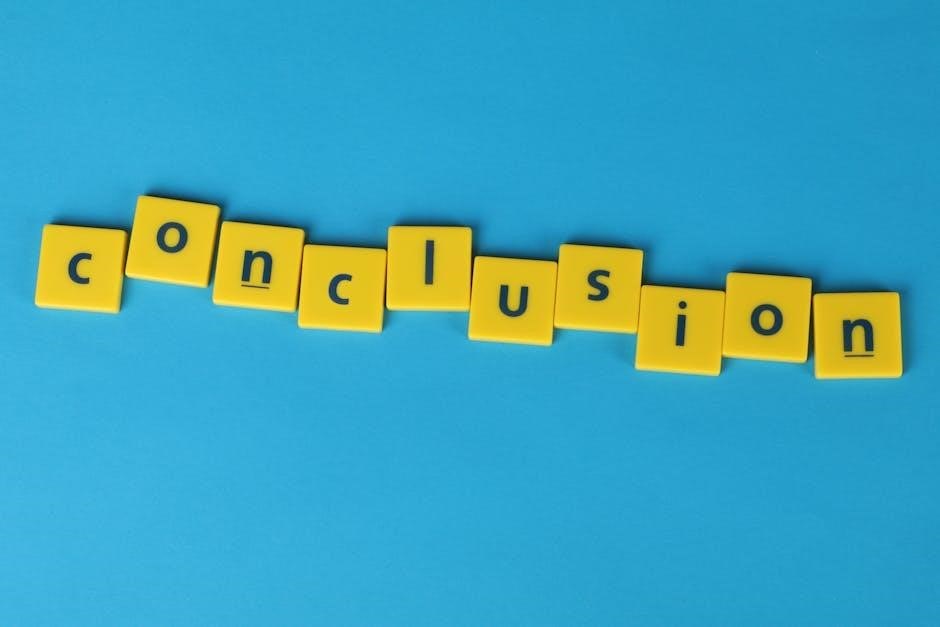
How to Create a Shippers Letter of Instruction in Excel
Creating an SLI in Excel involves designing a template with key fields for shipment details, using step-by-step guides for accuracy, and leveraging Excel’s features for efficiency.
3.1 Step-by-Step Guide to Building the Template
To build an SLI template in Excel, start by opening a new workbook and creating a structure with columns for shipper, consignee, and notify party details. Add sections for cargo descriptions, packaging, weights, and measurements. Include fields for departure and destination ports, shipment type, and freight charges. Use formulas for calculations and data validation to ensure accuracy. Insert rows for special instructions and hazardous goods declarations. Add a section for digital signatures and company stamps. Customize headers and formatting for clarity. Save the template for reuse and share it with your team for efficient shipment documentation.

3.2 Customizing the Template for Specific Shipment Needs
Customize the SLI template by adding or removing sections based on shipment requirements. Modify columns to include specific details like insurance, customs documentation, or special handling instructions. Use Excel’s conditional formatting to highlight mandatory fields. Add dropdown lists for shipment types (air, sea, road) or payment terms to reduce errors. Include checkboxes for hazardous goods or Letter of Credit requirements. Customize the layout to match your company’s branding by adding logos or color schemes. Use formulas to automate calculations, such as weight or volume conversions. Ensure all fields align with your freight forwarder’s requirements for seamless processing. Save the customized template for reuse, maintaining consistency across shipments.
3.3 Integrating Digital Signatures and Company Stamps
Add digital signatures and company stamps to your SLI template for authenticity. Use Excel add-ins like DocuSign or Adobe Sign to insert digital signature boxes. Upload your company’s digital stamp or logo using Excel’s image insertion tools. Ensure the signature box is positioned at the bottom of the document for professional appearance. Link the signature field to macros or external signing platforms for seamless integration. Protect the template by locking the signature and stamp areas to prevent accidental edits. Automate the signing process by integrating with platforms like IncoDocs, which allows direct digital signing within the template. This enhances security and streamlines document approval workflows. Ensure compliance with legal standards by using secure digital signature methods.
Benefits of Using an Excel Template for SLI
An Excel template for SLI streamlines documentation, reduces errors, and saves time; It offers structured fields, auto-fill features, and easy customization, ensuring accuracy and compliance in shipments.
4.1 Streamlined Documentation Process
An Excel template for SLI simplifies and accelerates the documentation process by reducing manual data entry and minimizing errors. With pre-built fields and auto-fill features, shippers can quickly populate shipment details, ensuring consistency and accuracy. The template’s standardized format allows for easy customization, enabling users to tailor it to specific shipment needs. Digital signatures and company stamps can be seamlessly integrated, further streamlining the process. This efficiency reduces the time spent on documentation, enabling faster processing and improving overall workflow. Additionally, the ability to export documents in formats like PDF or CSV facilitates easy sharing and integration with other systems, enhancing collaboration and compliance with export regulations.
4.2 Improved Accuracy and Compliance
Using an Excel template for SLI ensures improved accuracy by reducing manual data entry errors. Pre-built fields and drop-down menus guide users to input correct information, while auto-fill features minimize repetitive tasks; The template’s structured format ensures all required data points are included, reducing omissions. Compliance with export regulations is enhanced as the template incorporates sections for hazardous goods declarations, export control details, and special instructions. Digital tools can validate data in real-time, ensuring adherence to regulatory requirements. This standardized approach reduces the risk of non-compliance, fostering trust with freight forwarders and customs authorities. Accurate and compliant documentation is critical for smooth international trade operations.
4.4 Time-Saving Features

The Excel SLI template streamlines the documentation process with time-saving features. Pre-built fields and auto-fill options reduce manual data entry, minimizing repetition and errors. The template’s structured format allows users to quickly locate and fill in required information. Digital signature integration eliminates the need for physical paperwork, speeding up approval processes. Additionally, the ability to save and reuse templates for recurring shipments saves valuable time. These features enable exporters to generate accurate and compliant documents efficiently, allowing them to focus on core business activities. The template’s efficiency is particularly beneficial for high-volume shippers needing to process multiple shipments rapidly.

Additional Resources and Tools for SLI Creation
Explore platforms like IncoDocs for automated SLI generation, PDFLiner for editing, and trade websites offering free templates. Utilize regulatory guidelines for compliance.
5.1 IncoDocs Platform for Automated SLI Generation
IncoDocs is a user-friendly platform designed to streamline the creation of Shippers Letters of Instruction (SLI); It offers pre-built templates and customizable fields to meet specific shipment needs. Users can easily input shipment details, add digital signatures, and upload company stamps. The platform integrates seamlessly with other tools, allowing for efficient document management. IncoDocs also provides features like autofill and master file synchronization, reducing manual entry errors. With a free-to-start model and minimal setup time, it’s an ideal solution for exporters seeking to automate and simplify their SLI processes. This platform ensures compliance and accelerates international trade operations.
5.2 PDFLiner and Other PDF Editing Tools
PDFLiner and other PDF editing tools offer robust solutions for creating and modifying Shippers Letters of Instruction (SLI) templates. These platforms allow users to upload, edit, and fill out SLI forms directly in PDF format. Key features include text editing, digital signatures, and the ability to add images or blackout sensitive information. PDFLiner’s intuitive interface simplifies the process of customizing templates to meet specific shipping requirements. Additionally, these tools support seamless sharing and downloading of documents in various formats, ensuring compatibility with other systems. They are particularly useful for users who prefer working with PDFs, offering flexibility and efficiency in managing SLI documentation effectively.
5.3 Free Templates from Trade Promotion Websites
Trade promotion websites offer free Shippers Letter of Instruction (SLI) templates, providing exporters with customizable documents to streamline their shipping processes. These templates are available in formats like Excel, PDF, and Word, catering to diverse user preferences. They include pre-designed fields for shipper and consignee details, product descriptions, and payment terms. Users can download and fill in the templates with specific shipment information, ensuring accuracy and compliance. Many templates also support digital signatures and company stamps, enhancing professionalism. These resources are invaluable for businesses aiming to simplify documentation and maintain regulatory adherence without incurring additional costs. They are easily accessible and designed to save time and effort.
5.4 Regulatory Guidelines and Tutorials
Regulatory guidelines and tutorials provide exporters with step-by-step instructions to correctly complete the Shippers Letter of Instruction (SLI) template. Websites like IncoDocs and PDFLiner offer comprehensive guides and video tutorials. These resources ensure compliance with export regulations, such as those outlined by the U.S. Code of Federal Regulations and the World Customs Organization. Tutorials often cover topics like filling out fields, integrating digital signatures, and understanding export control requirements. They also provide examples of completed SLI forms for reference. These tools are essential for businesses to ensure accurate documentation and avoid legal or logistical issues during international shipping. Regular updates to these guidelines reflect changes in global trade regulations, keeping users informed and compliant.

Best Practices for Using the SLI Template
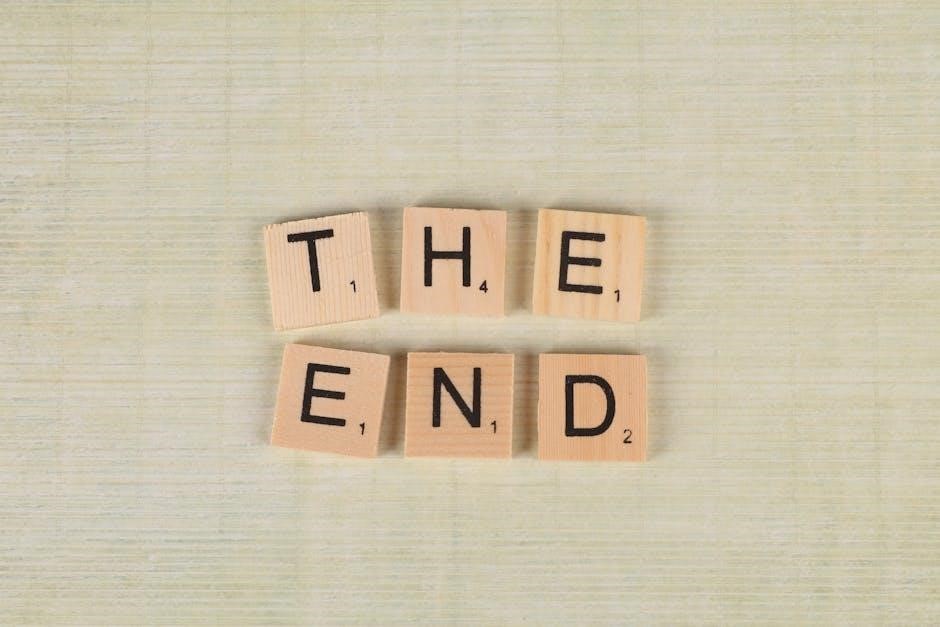
Best practices include ensuring compliance with export regulations, regularly updating the template, and training staff to use it effectively, ensuring accuracy and efficiency in the shipping process.
6.1 Ensuring Compliance with Export Regulations
Ensuring compliance with export regulations is critical when using an SLI template. The document must include accurate details such as exporter information, ultimate consignee, and commodity specifics to meet legal requirements. Exporters must verify that all data aligns with national and international trade laws, including proper declarations for hazardous goods and adherence to export control measures. Failure to comply can result in penalties or shipment delays. Regularly updating the template to reflect regulatory changes ensures ongoing compliance. Additionally, incorporating digital tools can help automate checks and validations, reducing errors and ensuring adherence to export regulations effectively.
6.2 Regularly Updating the Template
Regularly updating the SLI template is essential to maintain accuracy and adapt to changing export regulations or company needs. Exporters should review and revise the template periodically to reflect updates in regulatory requirements, company information, or shipment processes. Incorporating feedback from staff or stakeholders can also enhance the template’s effectiveness. Additionally, leveraging technology tools like IncoDocs or PDFLiner ensures the template stays current with digital advancements; Updating the template prevents errors and ensures compliance with evolving trade laws. It also allows for the inclusion of new features or fields, such as hazardous goods declarations or digital signature integration, making the document more comprehensive and user-friendly over time.
6.3 Training Staff on Template Usage
Training staff on the proper use of the SLI template is crucial for ensuring accuracy and compliance. Employees should understand each field’s purpose and how to input data correctly. Regular training sessions can minimize errors and ensure all team members are aligned. Providing hands-on practice with sample templates helps reinforce understanding. Additionally, training should cover updates to the template or regulatory changes. This ensures staff remain proficient and informed, reducing the risk of non-compliance. Effective training also streamlines the documentation process, saving time and improving overall efficiency in managing export shipments.
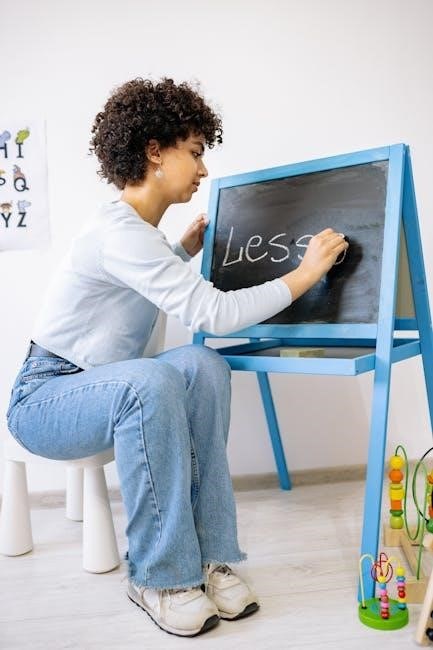
The SLI template in Excel is a vital tool for exporters, streamlining processes and ensuring compliance. It enhances efficiency and accuracy, making international trade operations smoother and more reliable.
7.1 Summary of Key Points
The Shippers Letter of Instruction (SLI) template in Excel is a comprehensive tool designed to streamline export documentation processes. It includes detailed sections for shipper and consignee information, notify party details, forwarding agent data, cargo specifications, departure and destination points, freight charges, and special instructions. The template ensures compliance with international trade regulations and reduces errors. By using digital signatures and company stamps, it enhances professionalism and security. Regular updates and staff training are recommended to maximize its benefits. Overall, the SLI Excel template is essential for efficient and accurate shipment management in global trade operations.
7.2 Final Thoughts on Implementing SLI Templates
Implementing an Excel-based Shippers Letter of Instruction (SLI) template is a practical and efficient approach to managing export documentation. It streamlines processes, reduces errors, and ensures compliance with international trade regulations. By leveraging Excel, businesses can easily customize templates to meet specific shipment needs while maintaining a professional and standardized format. Digital signatures and company stamps further enhance the document’s authenticity and security. Regular updates and staff training are essential to maximize the template’s benefits. Overall, adopting an SLI template is a smart investment for businesses aiming to enhance operational efficiency and ensure seamless compliance in global trade.

Next Steps
Download the Excel SLI template and implement it for streamlined export documentation. Explore additional tools like IncoDocs for automation and ensure staff are trained for optimal efficiency and compliance.
8.1 Downloading and Implementing the Template
Access the SLI Excel template from trusted platforms like IncoDocs or trade promotion websites. Customize the template to suit your shipment needs, ensuring all fields such as shipper, consignee, and cargo details are included. Input specific shipment information, including departure and destination points, freight terms, and special instructions. Integrate digital signatures and company stamps for authenticity. Save the template for reuse, ensuring compliance with export regulations. Share the finalized document with your freight forwarder to streamline the shipping process and avoid delays. Regular updates and staff training will enhance efficiency and accuracy in using the template.
8.2 Seeking Further Assistance and Support
For additional guidance, consult resources like IncoDocs, PDFLiner, or trade promotion websites, which offer tutorials and regulatory guidelines. Contact customer support teams for platforms providing SLI templates. Engage with community forums or professional organizations for peer advice. Review detailed instructions and FAQs on websites like IncoDocs for clarification. Utilize webinars or training sessions offered by logistics experts to deepen understanding. For complex issues, consider consulting with experienced freight forwarders or legal advisors specializing in international trade. Ensure compliance by referencing the U.S. Code of Federal Regulations and World Customs Organization guidelines. These resources collectively provide comprehensive support for mastering SLI creation and implementation.
